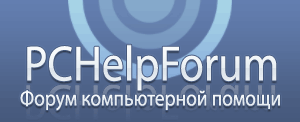 |
|
|
|
|
#1 (ссылка) | |||||
|
Стажёр
|
Windows XP
Вот пример такого значения: @themeui.dll,-2017 Значений с подобным синтаксисом масса! Что означает число после запятой? Чем отличается например "-2019", "0", или "37"? Поковырявшись в нэте нашел кое-какую инфу на аглицком: (может интересно кому) http://msdn.microsoft.com/en-us/libr...=vs.85%29.aspx Вроде как эти строчки проливают свет на эту тайну: Цитата:
Цитата:
---------- Добавлено в 12:26 ---------- Предыдущее сообщение было написано в 11:45 ---------- И еще: The specific work involves the following steps:
Цитата:
|
|||||
|
|
|
|
#2 (ссылка) |
|
Эксперт
|
это номер иконки в DLL , которую будет использоваться .вот рег файл для добавки в меню правой кнопы пункта выключения компа .
Windows Registry Editor Version 5.00 [HKEY_CLASSES_ROOT\Directory\Background\shell\shutd owns] @="Выключение" "Icon"="shell32.dll,-28" "Position"="bottom" [HKEY_CLASSES_ROOT\Directory\Background\shell\shutd owns\command] @="shutdown.exe -t 00 /s" "Icon"="shell32.dll,-28" - это значит операции надо использовать иконку номер 28 из шел32.длл . |
|
|
| Здесь присутствуют: 1 (пользователей: 0 , гостей: 1) | |
|
|
 Похожие темы
Похожие темы
|
||||
| Тема | Автор | Раздел | Ответов | Последнее сообщение |
| SpeedFan - что за значения он показывает? | SeGa_1977 | Утилиты | 0 | 28.08.2012 11:31 |
| большое значения ping | igor2009 | Интернет и сети | 2 | 04.01.2012 01:47 |
| Затруднение с техническим английским((( | Базаров | Железо | 16 | 06.09.2011 02:04 |
| Ошибка записи в реестр при создании параметра | Модер | Windows XP | 3 | 20.01.2011 15:28 |
| Заполнение строкового массива алфавитом (Delphi) | Alpha | Программирование | 3 | 13.11.2009 02:54 |